FREE FIRE MAX BIO CODES

all bio codes
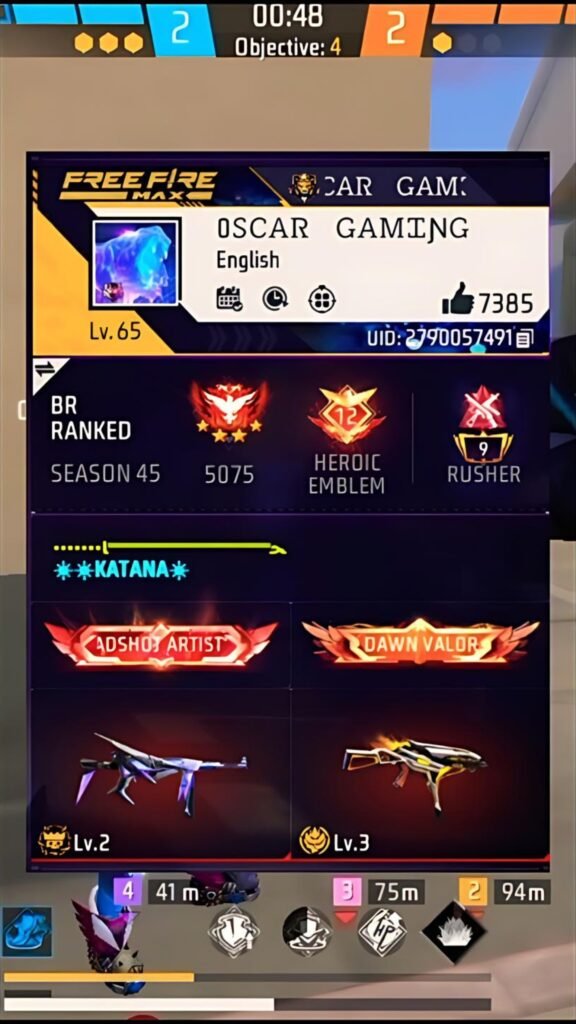
[B][C][CCFF00]•••••••ι═══════ﺤ
[00FFFF]☀️☀️KATANA☀

[b][c]╭─╮
︱▶︱ʏᴏᴜтᴜвᴇ┊ [33FFB5]PANDA777YT
╰─30k?

[b][c][00FFFF]┏╮\ /╱ ╰♡✿[ffd319]Ⓥ FF-LᴏVᴇR•❤︎

[B][C][00FFFF] ●❤︎●
/▓\/▓\ ✿᭄⸙-ʙʜᴀɪᴄʜᴀʀᴀ
╦══╦══

[s][c][i][FF0099]ꦻ[00FFFF]I LIKE YOU[FF0099] ꦻ

[B[6D7b8b]ᝰ[FFFFFF]▄▄▄▄▄▄[FFA000]▄▄GOLD FLAKE

[b][c]╭─╮
︱◯֯︱ⵊͷຮᴛꫝ┊[33FFB5](Your Name)
╰

[B][00FFFF] ● IND VS PAK █\ ▄█﹅▃█▀█●

[B][C][FF0000] ●❤︎●
/▓\/▓\ ✿᭄⸙-ʙᴇꜱᴛɪᴇ❤︎࿐
╦══╦══

[s][c][i][CCFF00]ꦻꦿ[00FFFF]I LOVE MOM [CCFF00] ꦻꦿ

[b][c][i] █ █▀▀
[FFFF00]█ █▄█ -your insta
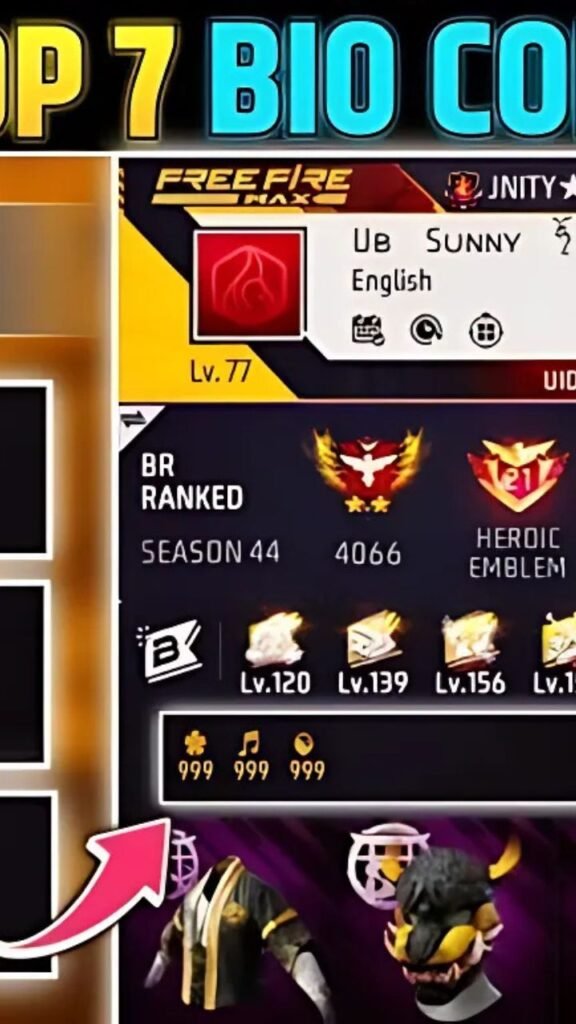
[b][c][FFD319] ✿ ♬ ⚓ 999 999 999

[B][00FFFF]╬═╬ ☺️/ ╬═╬ /▌SUCCESS [00FF7F]╬═╬ / \

[B][C][00FF00]ㅤ|×͜×|ㅤ
\/█\/ [B][00ffff]ALONE-❤

[s][c][i][FF0099]ꦻ[00FFFF]I LOVE YOU[FF0099] ꦻ